Key Concepts
Blueprints
In Tymly, “blueprints” provide a way to describe some related components that can coalesce to produce useful software. Typically a blueprint will describe all the workflows, rules and UI affecting a business function or team - but they’re equally suited to describing open-data products and ETL pipelines as well.
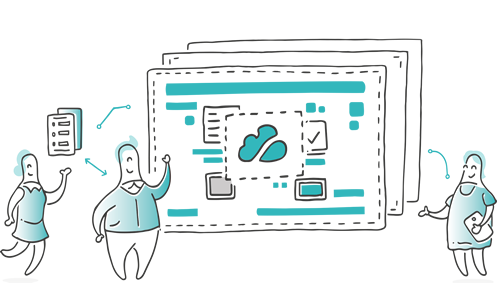
Blueprints equate to a directory containing a simple blueprint.json file and one-or-more sub-directories:
| Sub-directory | Description |
|---|---|
/functions |
Blueprints are predominantly declarative - preferring JSON definitions over hand-coded functions. But for those times when only code will do, blueprints can supply supplemental Javascript functions too. |
/registry-keys |
Consider a blueprint that defines a simple workflow that sends a Tweet - what Twitter username/password should be used? This is where Registry Keys come in useful… a simple key/value store inside Tymly, where keys are declared inside this sub-directory. To help conjure administrative screens and help validation, the required value content is described using JSON Schema. |
/state-machines |
Each JSON file inside this sub-directory will be used to conjure a State Machine for orchestrating a workflow. Tymly uses the open Amazon State Language to describe State Machines. |
/models |
This sub-directory deals with the M portion of MVC - each JSON file in here defines a data model that can be subsequently used by a State Machine. Nested documents are supported along with a couple of extensions to help describe database indexes and primary keys. Tymly uses the JSON Schema standard for describing data models. |
/tags |
JSON files providing 'tags' which are used throughout Tymly to help categorise things and aid discovery |
/images |
A place to put images that can be served-up in Forms and similar |
/forms |
One JSON file per Form (currently need to be in Schemaform format) |
/rankings |
Each JSON file here will help configure everything required to rank a set of documents by a score derived from a variety of sources |
/search-docs |
Each JSON file is used to translates a model document into standard properties for searching. |
 We use Yeoman to help quickly scaffold new components in Tymly.
We use Yeoman to help quickly scaffold new components in Tymly.
Running the yo tymly:blueprint command will get you building basic blueprints in no time. Please see the Getting started section for help with setting-up Yeoman.
State machines
All the events that occur inside Tymly are orchestrated by an army of Finite State Machines.
Conceptually, a state machine is nothing more than a collection of states that are wired together to describe an executable process.
Each state needs to be assigned a Type, some examples:
- Task states are where all the heavy-lifting is done. Tasks cover all manner of processing: importing data, sending e-mails, form-filling etc.
- Choice states are used to implement conditional branching inside a state machine (i.e. configuring states so that they execute only if a certain expression is satisfied).
- Parallel states allow for the concurrent running of two or more states.
If Tymly were to be considered in terms of Model, View, Controller… then State Machines are all about the Controller. Tymly uses the open Amazon States Specification to define state machines inside blueprints, as such, the following constructs are supported:
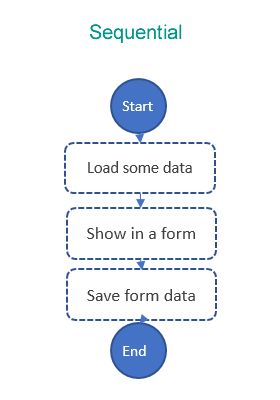
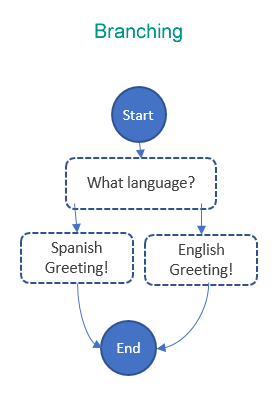
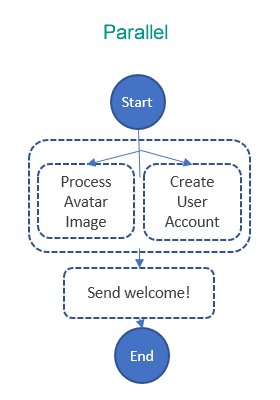
Resources
If the purpose of a State Machine is to execute Task states in a controlled manner, then it could be argued Tymly isn’t too dissimilar to a microservice architecture. That said, instead of coordinating remote services over HTTP, Tymly State Machines orchestrate plain-old Javascript object instances. In Tymly, these objects are conjured from simple classes termed “Resources”. Each Task State therefore needs to be associated with a single resource.
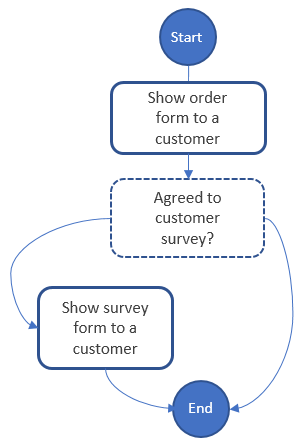
In the illustration above we have a couple of Task states (one for showing an order-form to a user and a second for showing a survey-form).
Though these states will be configured differently inside the State Machine JSON, they’ll both be associated with a common formFilling resource.
 As described below, Tymly is extended through a plugin mechanism which can supply new capabilities. Again, Yeoman is used to help get things started, the
As described below, Tymly is extended through a plugin mechanism which can supply new capabilities. Again, Yeoman is used to help get things started, the yo tymly:resource will scaffold a basic resource for you to hack around with.
Please see the list of core resources for more detailed information about the type of thing possible out-of-the-box with Tymly.
Plugins
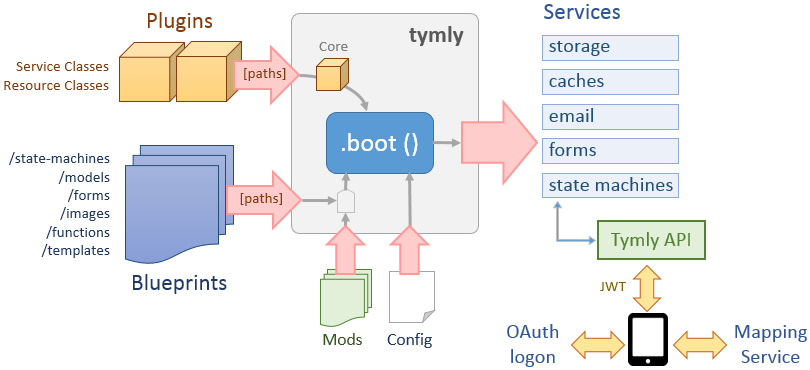
Tymly takes a batteries-included approach and hopefully ships with enough Resources to conjure most business processes out there. To help try and keep things minimal and manageable, Resources (and other components) are bundled inside Tymly “Plugins”. The following are available out-of-the-box:
| Plugin | Description |
|---|---|
| tymly | The Tymly package itself has a built-in plugin which provides low-level components to help get the party started |
| alerts | Adds some alerting options to the Tymly framework |
| etl | A collection of states for helping with Extract, Transform and Load tasks. |
| express | Exposes the Tymly framework via an Express.js web app. |
| forms | Adds some form capabilities to Tymly |
| pg | Replace Tymly's out-the-box memory storage with PostgreSQL |
| rankings | Plugin which handles ranking of data |
| solr | Plugin which handles interaction with Apache Solr |
 Organizations will undoubtedly have specialist requirements of their own - this is where plugins shine, allowing Tymly to be easily extended and adapted as required.
Organizations will undoubtedly have specialist requirements of their own - this is where plugins shine, allowing Tymly to be easily extended and adapted as required.
And again, Yeoman can help things along. Running yo tymly:plugin will generate a skeleton plugin into which new resources and related components can be added.